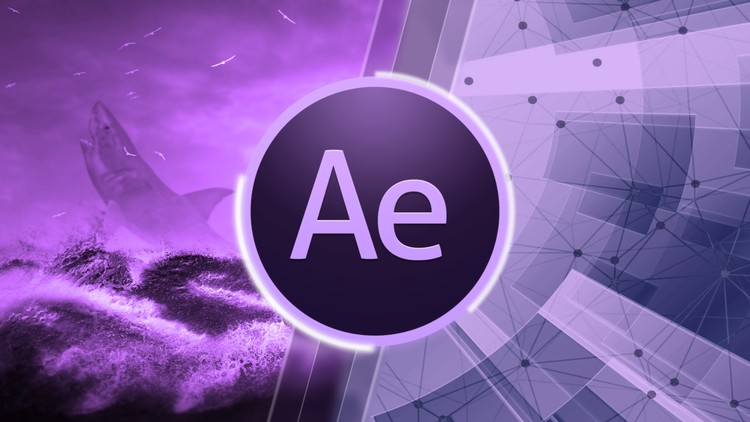Editing is the defining characteristic of filmmaking
It's an art form that exists in no other medium. And it's so much more than simply "cutting out the junk" the flubbed lines, the camera wobbles, and so on. Editors are storytellers. They manipulate the images and sounds of a film in subtle yet important ways, affecting the story with every cut.
Final Cut Pro is a professional non-linear editing software application developed by Apple Inc.. Final Cut Pro master provides the tools to teach the concepts, theories and practices that have become the visual language of our current media form. Television stations, major corporations, commercials are among the business that hire Universal students.
Course Summary
Course Name : Digital Video Editing
Duration : 2 Months
Project : 2 Weeks
Reguler : Mon, Wed, Fri 2 Hours.
Weekend : Sat., Sun. 3 Hours.
×
[Tools: Adobe Premier, Adobe Photoshop, Adobe Illustrator, Adobe Flash]
Unit I
- Fundamentals of editing
- Analysis of good edit
- Art and techniques of editing
- Linear and Non linear editing
- On air editing
- Video formats
- Editing tools
Unit II
- Introduction to adobe premiere
- Workspace
- Customizing the workspace
- Capturing the media
- Preparing the footages
Unit III
- Single Track Editing
- Using a storyboard to build a rough cut
- Editing in Timeline
- Editing Tools
- Linking and Unlinking Clips
- Slip and Slide Adjustments
- Ripple and Role Adjustments
- Creating new sequence
- Motion
Unit IV
- Time lapse Transitions
- Video effects
- Title design
- Working with key frames
- Rough cuts
Unit V
- Working with audio
- Importing audio
- Audio mixing
- Synchronizing audio with video
- Audio effects and transitions
- Exporting audio
- Audio channels
- Audio formats
Unit VI
- Guided Project
[Tools: Adobe Premier, Adobe Photoshop, Adobe Illustrator, Adobe Flash]
Unit I
- Introduction to video compositing
- Motion graphics
- Video formats
- Introduction to adobe after effects
- Understanding the workspace
- Importing footages
- Preparing footages for compositing
- 2d and 3d compositing
Unit II
- 2D Compositing Animating images and Text
- Logo Animation
- Painting
- Rotoscopy
- Masking
- Rope/Rig removal, Scratch removal
- Filters
- Effects
Unit III
- Keying
- Colour correction
- 2D Tracking
- Image Stabilization
- Morphing
- Use of lights and camera
- Null objects
Unit IV
- 3D Compositing
- Z Depth compositing
- Importing camera and Tracking information
- Match moving
- Morphing
Unit V
- Using Expressions
- Rendering Attributes
- Codec’s
- Video Standards
- Batch rendering
Unit VI
- Guided Project
- Film Editor
- Senior Video Editor
- Multimedia Artist & Animator.